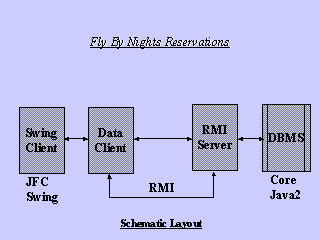HOME
Macks Ningombam,08/10/1999
Sun
Certified Java2 Platform Developer Application Project.
Name of Application : Fly By Nights Reservations System
Documentations:Solution
Components
Of The Fly By Nights Reservations System
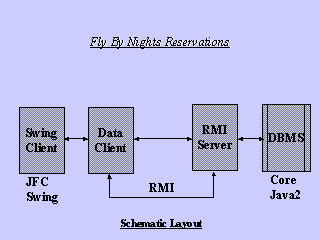 |
There are 4 basic components in the Fly By Nights reservations Applications
as :
-
Swing Client which the end user interacts
with.
-
Data Client which does communication with
the local/remote DataBase Server.
-
RMI Server located locally or remotely
server
-
DBMS system which supports the schema layout,public
interface to access, modify,add,lock etc. the DataBase.
There is also the DataBase
Conversion tool that converts the Ascii flat file into a binary format
to be used by the DBMS |
Approach:
A waterfall paradigm approach was adopted while working out the design
and specifications.
| The Swing Client |
suncertify.swingClient.SwingClient |
Sample Swing |
The front end should support the following 4 basic features (more features
would have been incorporated, but that is within the scope of this project):
-
Booking of Tickets
-
Inquiry on flight schedules
-
Inquiries on Flight reservations
-
Cancellation of Reservations
Each of this options resides as a separate pane in a Tabbed Pane. The Tabbed
Pane in turn resides in the main frame of the application.
All flights and reservations details must be displayed in a tabular
format as it logically maps to the representation of records in a DataBase.
Booking of Tickets:
The first step in Booking a ticket is to enter the traveler's requirements.
He could enter a day,date,origin airport,destination airport,flight
number, carrier name or any combination of this fields. In addition if
"any" is specified in the "origin airport" and/or the "destination airport"
fields, it shall be interpreted as a wildcard to bring up the flights that
operate in between all the possible routes.
The available number of seats is displayed for all dates within the
next week.
The flight details gets displayed on the Flights Details table. Which
is a dynamically changing table based on the number of rows that were retrieved
by the query.
On a particular date, the number of available seats may be less than
0 indicating wait list number.
Once a flight is chosen for booking, the details of the passengers
are entered. At one point of time, more than one tickets can be booked
on the chosen flight.
The details of a passengers are also entered using a table which is
a dynamically growing table in itself.
Once the Booking is done, the user is notified of the ReservationKey
number(s) assigned to the reservations just done. This key is the primary
key of the Reservation and can be use for query and cancellation purposes.
Inquiry on Flights Schedules
The option provides for inquiry into the flights schedules master. It
displays information about the various schedules of the flights operating
between different routes.
The first step is to enter the query criteria.
The user can enter a Flight number,carrier,Day,Origin airport,Destination
Airport or any combination of this fields.
All flights that match the criteria exactly are displayed on the flights
schedules table.
The option is an inquiry only screen.
Inquiries on Flight reservations
The option provides for inquiry into the reservations information.
The main purpose of this option will be to check the status of a reservation
like change of a reservation which was initially in the wait List.
The first step is to enter the query criteria.
The user can enter the ReservationKey of the ticket and directly access
the information about the reservation.
The Reservationkey is the key for a reservation.
Else, the user can also enter the passengers lastName,firstName or
ContactNo. But this may result fetching more than reservation details.
Cancellation of Reservations
A reservation can be canceled using this option.
Once a reservation is canceled all tickets in the wait list on the
same flight and date, on which the just canceled ticket belong, are move
forward and the status of the available is also updated on the record corresponding
to the flight and date.
The first step in canceling a reservation is to pull up the reservation
to be canceled. This can be achieved by a procedure similar to the above
reservations inquiry. The flight to be canceled is chosen and the Cancel
button is chosen to be deleted.
The status record of that flight number and date is also updated, as
mentioned above.
Return
To Top
| The Data Client |
suncertify.remoteClient.DataClient |
The Data Client provides routines for each of the following:
-
Inquiry of Flight schedules
-
Find Flights that meets the travelers' requirements.
-
Booking Tickets
-
Inquiry of Reservations details
-
Cancellation of Reservations
-
Checking the status ( more specifically the number of available seats)
of a flight on a particular date. This routine is used for debugging purposes
mainly.
The DataClient creates instances of remote server objects which provides
access to Flights schedules, Reservations details, and Booking Status of
a flight on a particular date.
The remote instances are used to call the appropriate methods from the
remote server to accomplish the task of query,booking or cancellation.
Whenever there was a remote exception from the remote object, a ClientException
is thrown with the message of the remote object nested. This helps in knowing
the actual error that occurred while the method was invoked.
Return
to Top
| RMI Server |
suncertify.db.ServerImpl |
The remote object represents the Server of the DBMS. It implements the
DbServer interface. The interface extends the java.rmi.Remote class.
It provides the template of a DataBase server and provides the methods
to access,modify,add,delete,lock,search etc. the DataBase the server embeds.
Important
The SeverImpl class encapsulates 3 different instances of the Data
class.
In the parlance of RDBMS, this 3 objects are 3 tables to represent
:
-
Flights Schedules between various routes
-
Flights Reservations
-
Flights seats availability on a particular date and also the current booking
number.
In a Data Object he first field of the Schema represents the key.
The following are the Keys:
-
FltNo : Flights Schedule
-
Date:FltNo : Flight Status
-
Date:FltNo:BkgNo : Tickets Reservations
The Key fields for the Flights Schedule and the Flight Status are quite
apparent. But the key field of Reservations need some explanation:
The Key for a reservation is "Date:FltNo:BkgNo". The Date of travel
and the flight number is a necessary part of the Reservation Key. The BkgNo
is the count of the booking done on the flight on a particular date.
This is not same as the Seat number that was available/allocated at the
time of booking the ticket. This is because if there was a cancellation
of a reservation then the seat number has to be reused and for that we
need to maintain a dynamic list of canceled seat number. Another problem
is, when a ticket in the wait List is to be enhanced due to a cancellation,
it will result in changing a key component of that ticket in the wait list.
The Status field of the reservation states whether a ticket is "OK"
or in wait List. If the value of the Status field is a negative number
then the ticket is in wait List and the negative value indicate the number
of overBooked tickets before its reservation.
Depending on what the argument is in the "-Djava.rmi.server.hostname"
option of "java" while starting the server, the Server will be started
remotely or locally.
Return
To Top
The Data class provides the basic database services. It uses two other
support classes: DataInfo and FieldInfo
It provides the following methods:
-
add
-
close
-
delete
-
finalize
-
find
-
findCriteria
-
getFieldInfo
-
getRecord
-
getRecordCount
-
invariant
-
lock
-
modify
-
releaseLocks
-
releaseLocks(java.lang.String ClientId)
-
unLock
Please refer to the javadoc documentation of Data Class for a complete
description of these methods.
Return
To Top
| Data Conversion
Tool |
suncertify.db.tool.DataConvToolSwing |
The DataBase binary file has a header block followed by the data records.
The header block contains the following in sequence:
-
an integer denoting the length of the header
-
an integer denoting the number of fields in the schema
-
an integer denoting the current number of data records
-
pairs of the form (fieldname,fieldlength). There are as many such pairs
are there are number of fields. The field name is written as UTF string
and the fieldlength is written as an integer.
-
The hexadecimal value "0XC0C0BABE" as the magic number that separates the
header from the Data Records
The Header block is followed by the Data records.
Access to the data records is by indexing based on the record number.
The records number is never stored in the DataBase file but is worked out
by its position in the file. The DataInfo objects represents a record which
contains the record number that is calculated and populated at the time
of retrieving the record.
Please see the Specifications for the Data Conversion
tool.
Return
To Top
Schemas
The Schemas of the Data objects can be changed at any time without modifying
any of the code, except that the Available field wherever
mentioned is expected to be the last field by the DataClient class.
The Following are the Schema details of the data objects corresponding
to Flights Schedules,Flight Reservations,Flight Status:
Flights Schedules
| Name of Field |
Length(in Bytes) |
Description |
Key |
| FltNo |
5 |
Flight Number |
Primary |
| OriginAirpt |
3 |
Originating Airport of the Flight |
X |
| DestAirpt |
3 |
Destination Airport of the Flight |
X |
| Carrier |
15 |
The Flight Carrier |
X |
| Price |
8(double) |
The Fare |
X |
| Day |
3(Sun to Mon) |
The Day on which it Flies |
X |
| Time |
5(like 19:55) |
The Time of flight |
X |
| Duration |
6(like 10h40m) |
The duration of the flight |
X |
| Available |
4(an integer) |
The maximum number of seats in the Flight |
X |
Flights Reservation
| Name of Field |
Length(in Bytes) |
Description |
Key |
| ReserKey |
21 |
Date:FltNo:BkgNo |
Primary |
| Date |
10(mm/dd/yyyy) |
The Date of travel |
X |
| FltNo |
5 |
The flight number of the reservations |
X |
| LastName |
15 |
lastName of traveler |
X |
| FirstName |
15 |
FirstName of traveler |
X |
| Sex |
1 |
Sex of the traveler |
X |
| ContactNo |
12 |
The phone number |
X |
| OriginAirpt |
3 |
The originating airport |
X |
| DestAirpt |
3 |
The destination airport |
X |
| Carrier |
15 |
The flight carrier |
X |
| Price |
8 |
Price of ticket |
X |
| Day |
3 |
Day of travel |
X |
| Time |
5 |
Starting time of journey |
X |
| Duration |
6 |
Duration of journey |
X |
| Status |
4 |
OK or wait List number |
X |
As it is seen, the reservations information stores all of the flights
details which would have been obtained from the flights schedule. There
are 2 main reasons for this:
-
Reduce remote calls to obtain the flights details
-
Data represents a DBMS system and does not directly enforce relationship
between the different Data objects.
Flights Status
| Field Name |
Length(in Bytes) |
Description |
Key |
| StatKey |
16 |
Date:FltNo |
Primary |
| BkgNo |
4(integer) |
The next Booking number |
X |
| Available |
4(integer) |
The currently available number of seats |
X |
Design Choices
-
Implementation of the lock,unlock,releaseLocks methods
As per the Sun certification instructions, the lock method must
be implemented as:
public void lock(int recNum) throws IOException.
But this method has been implemented as:
public void lock(int recNum, String clientID) throws DatabaseException.
Reasons:
The clientID is required to know the identity of the client who has
requested to place the lock.
This clientID is stored as the value of the key( which is recNum) for
an entry in the DbLockTable.
When another client tries to unlock the record it is not allowed as
it is not the owner of the lock. The clientID is
passed on to the server by the DataClient. It is a globally unique ID obtained
as the concatenation of the "hostname" where
the client is running plus the string representation of the call
to "java.rmi.server.UID" which returns a unique ID for each client running
in the same machine.
The lock method is a method of the Data class which represents a DataBase
object. Hence any exception condition must be notified by the customized
DatabaseException.
Implementation
The Thread asking for a lock blocks itself if it could not obtain the
lock, by calling the java.lang.Object.wait()
method The Thread execution the unlock calls the java.lang.Object.notifyAll()
to notify all waiting threads to give a try.
releaseLocks() and releaseLocks(String clientID)
This two are new additions.
releaseLocks() is called whenever the Data object is garbaged collected
(by calling from the finalize() method of the ServerImpl
remote server and also whenever the server is "unreferenced".
The intended use of releaseLocks(String clienID) is to release all
the locks placed by a client whenever the server knows that the connection
with the clientID is lost or terminated.
-------------------------------------------------
-
Choice of RMI over Socket
datagram/TCP-IP
The following are the main reasons
to choose RMI:
1. RMI is the cutting edge
technology on distributed objects computing
2. RMI allows for HTTP connection
if firewall is present without much extra programming
3. Serialization and Deserialization
of objects is done by RMI and need no writing of objects
to stream and reconverting it. It is just same as calling a method of a
class, which happens to
reside in a local or remote location.
-------------------------------------------------
All the methods of the Data class that deletes,modify,add,search are synchronized
so Data is a monitor in itself.
If a client wants to invoke a transaction like booking a ticket which
requires exclusive access to records the lock and unlock are used in pair
as the boundary of such a transaction. The possible steps for booking a
ticket will be:
* Get the Flight Status record of a particular flight on a particular date.
* Reduce the number of available by the number of tickets to book.
* Modify the status record with the new value of the Available
* Make entries for the reservations
As each methods of the Data Class which do the above 4 steps are atomic,
there would not be any corruption of data. But if a lock was
not placed after step 1 above, then another client could book tickets
on the seats we are about to book in step 2. This would result to
duplicate reservation key. Hence the correct solution is to place a lock
before doing the booking and releasing the same so that another waiting
client can have access. The corrected steps would like the following:
* Lock the Status record for the flight on a particular date
* Get the Flight Status record of a particular flight on a particular date.
* Reduce the number of available by the number of tickets to book.
* Modify the status record with the new value of the Available
* Release the lock on the status record
* Make entries for the reservations
Return
To Top
HOME